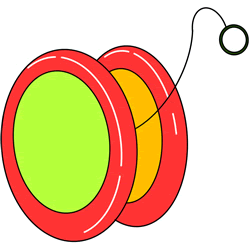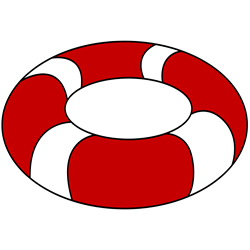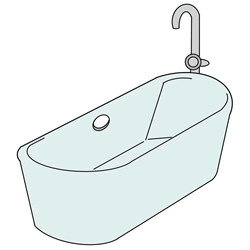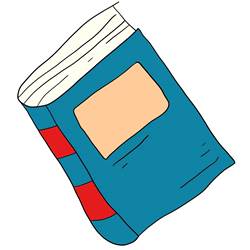A computer is like a brainy friend that lives on a desk or table. It's made up of different parts that work together to help us have fun and learn new things.
The Screen: This is like the computer's big, shiny window. It shows us pictures, words, and videos. It's called a monitor or a display.
The Keyboard: This is the part with lots of buttons that we press with our fingers. When we type on the keyboard, the computer understands what we want to say or do.
The Mouse: This is a little device that looks like a toy with a long tail. We move it around to control a little arrow on the screen. It helps us point at things and click buttons.
The Computer Box: This is the main part of the computer. It's usually a big box that sits under the desk. Inside, it has lots of tiny parts that help the computer think and remember things.
The Speakers: These are the parts that make sounds. When we play games or watch videos, the speakers help us hear the music and voices.
The Internet: This is like a magic road that connects our computer to other computers all around the world. With the internet, we can talk to friends, learn about new things, and play games with people far away.
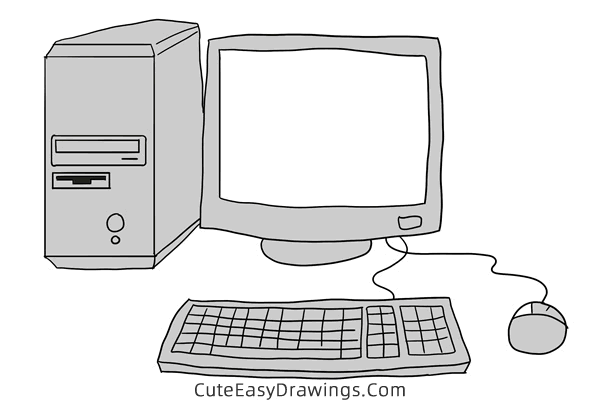
Computers are really smart, but they need our help to do their best work. We need to turn them on, use the keyboard and mouse to tell them what we want, and sometimes we need to close them down and let them rest.
Here are some fun things you can do with a computer:
Play games that make you laugh and think.
Draw beautiful pictures and paint colorful paintings.
Watch fun videos and learn about animals and planets.
Write stories and letters to your friends and family.
Do cool projects for school and learn new things every day.
Computers are amazing tools, but they're even better when we use them to have fun, learn, and be creative. Well, if you are interested in this, follow the step-by-step instructions below to learn how to draw a desktop computer!
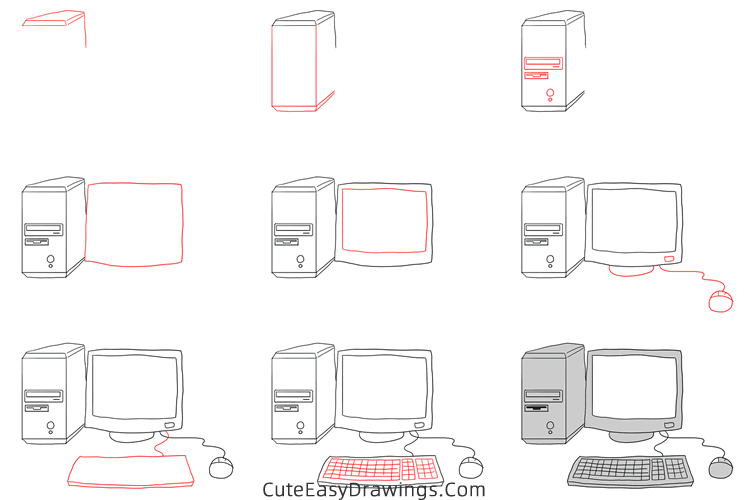
SUPPLIES NEEDED:
√ Draw a Computer PDF (Click to download for free.)
√ Drawing Papers (You can get it easily and I would say almost any paper can be used.)
√ Pencils / Markers / Crayons / Watercolors (Remember to use a pen with a fine tip when outlining.)
FOR WHOM:
Elementary school students
TIME NEEDED:
About 1.5 hours
INSTRUCTIONS:
How to Draw a Computer Step by Step
Step 1 Draw the computer box of this computer.
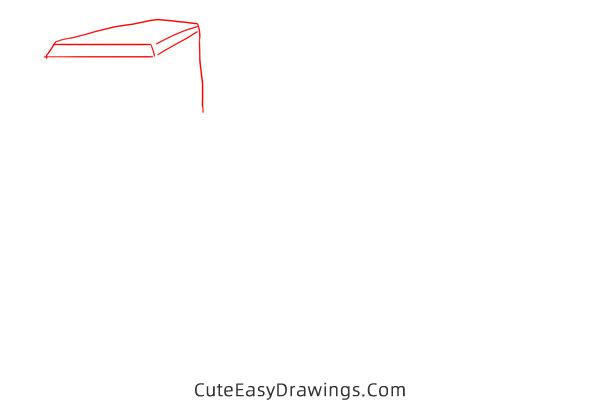
Step 2 Continue to draw thiscomputer box.
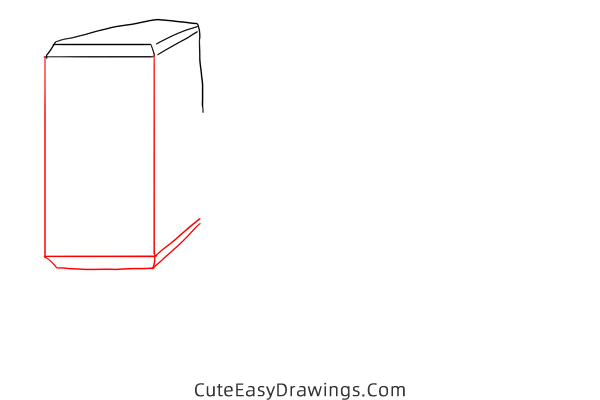
Step 3 Draw the switch, optical drive, etc. for this computer.
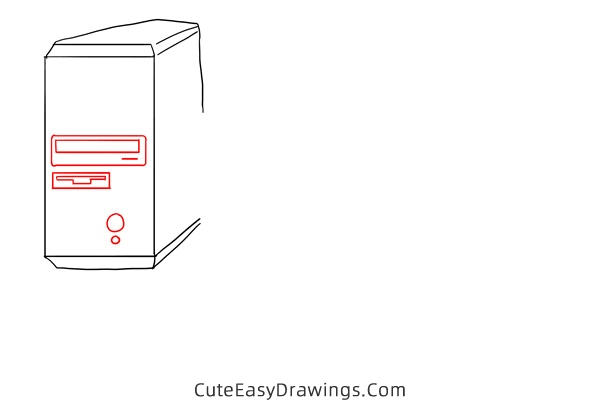
Step 4 Draw an outline of the monitor.
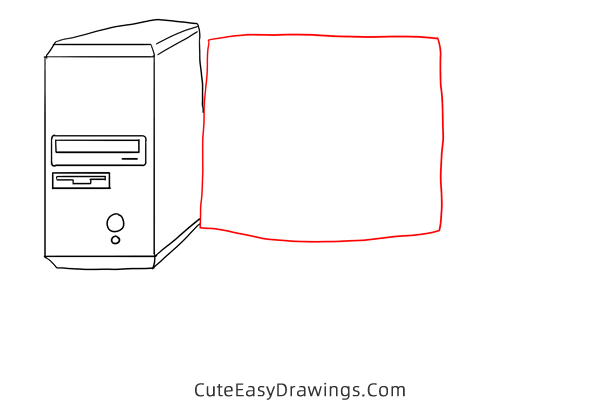
Step 5 Draw the screen of this monitor.
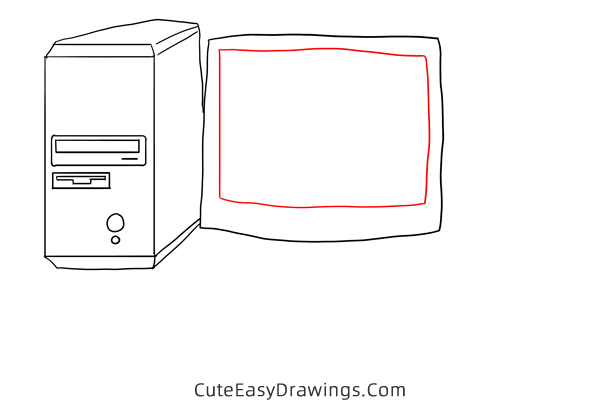
Step 6 Draw the base of this monitor and a mouse.
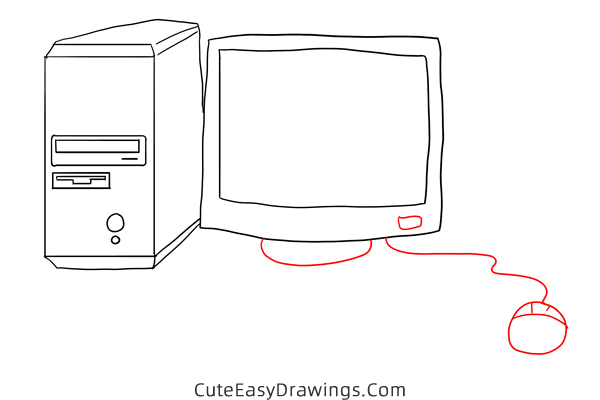
Step 7 Draw the keyboard of this computer.
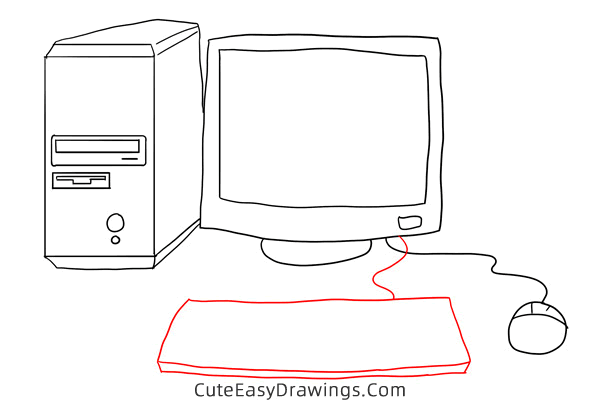
Step 8 Complete the keyboard for this computer.
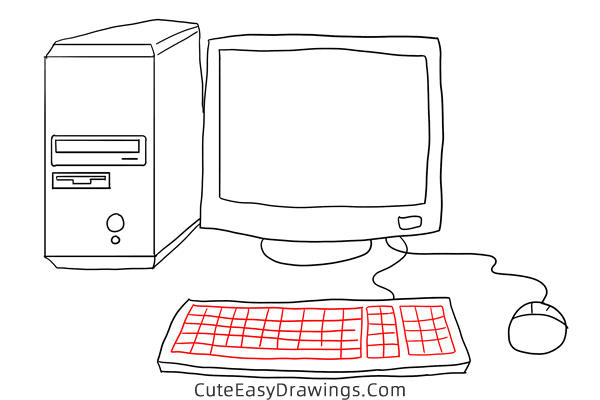
Step 9 Color it the way you like it.
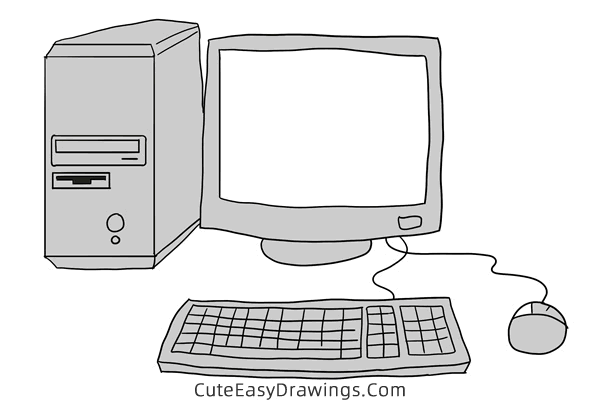
Guys, have you learned how to draw a computer yet?
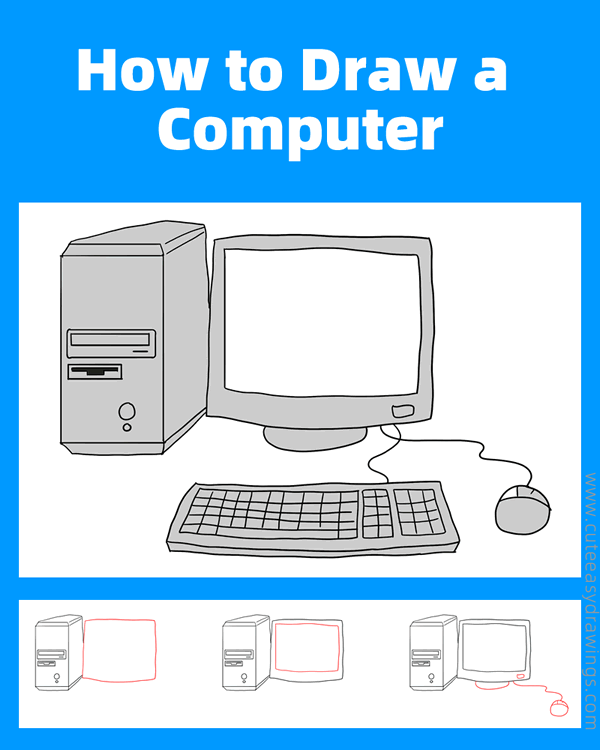
 How to Draw a Pan Step by Step
How to Draw a Pan Step by Step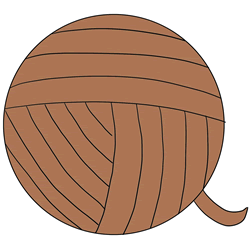 How to Draw a Ball of Yarn Step by Step
How to Draw a Ball of Yarn Step by Step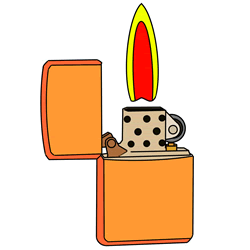 How to Draw a Lighter Step by Step
How to Draw a Lighter Step by Step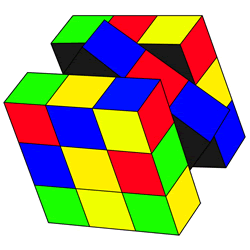 How to Draw a Rubik's Cube Step by Step
How to Draw a Rubik's Cube Step by Step